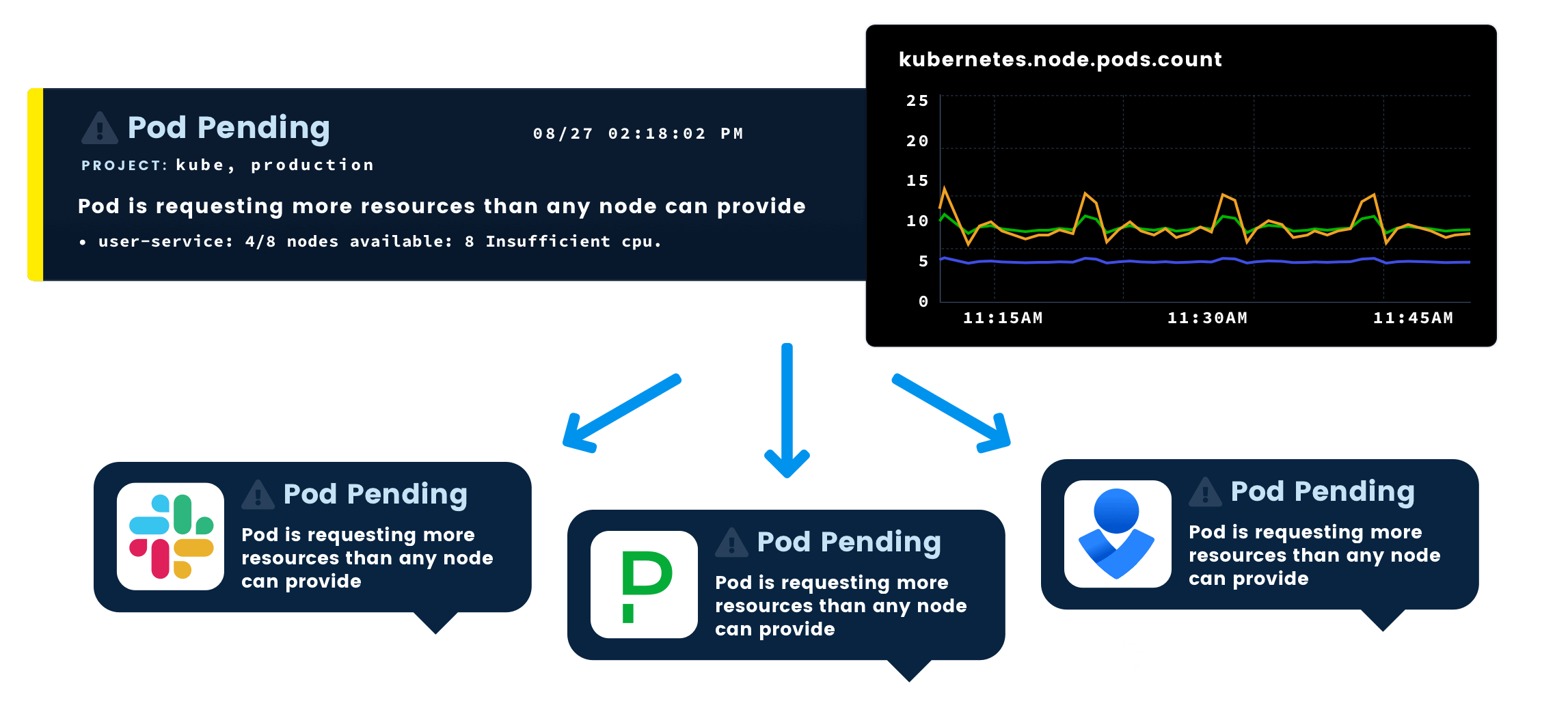World's fastest setup
With other solutions, you have to spend a huge amount of time telling it what you want to monitor. Blue Matador watches everything immediately upon setup.
No manual alarm creation
Blue Matador is the most hands-free, easy to use, and instantly effective way to fully monitor your AWS environment.
Constant vigilance
If you scale up or launch more services, Blue Matador automatically detects and monitors your new resources without any input needed from you.
Connect your AWS account by providing Blue Matador with read-only IAM credentials.
If you are running Kubernetes (EKS or other), create a daemonset in your cluster.
Blue Matador will instantly discover all of your resources and make read-only calls to various APIs to gather the data it needs to automatically monitor your infrastructure.
Once we have started collecting your data, we’ll analyze your baselines using machine learning and automatically start identifying adverse trends or misconfigurations in your system.
With zero configuration, Blue Matador will instantly discover anomalies and critical production issues.
As soon as you set up Blue Matador, we’re continuously monitoring all your resources. New and changing resources are automatically monitored.
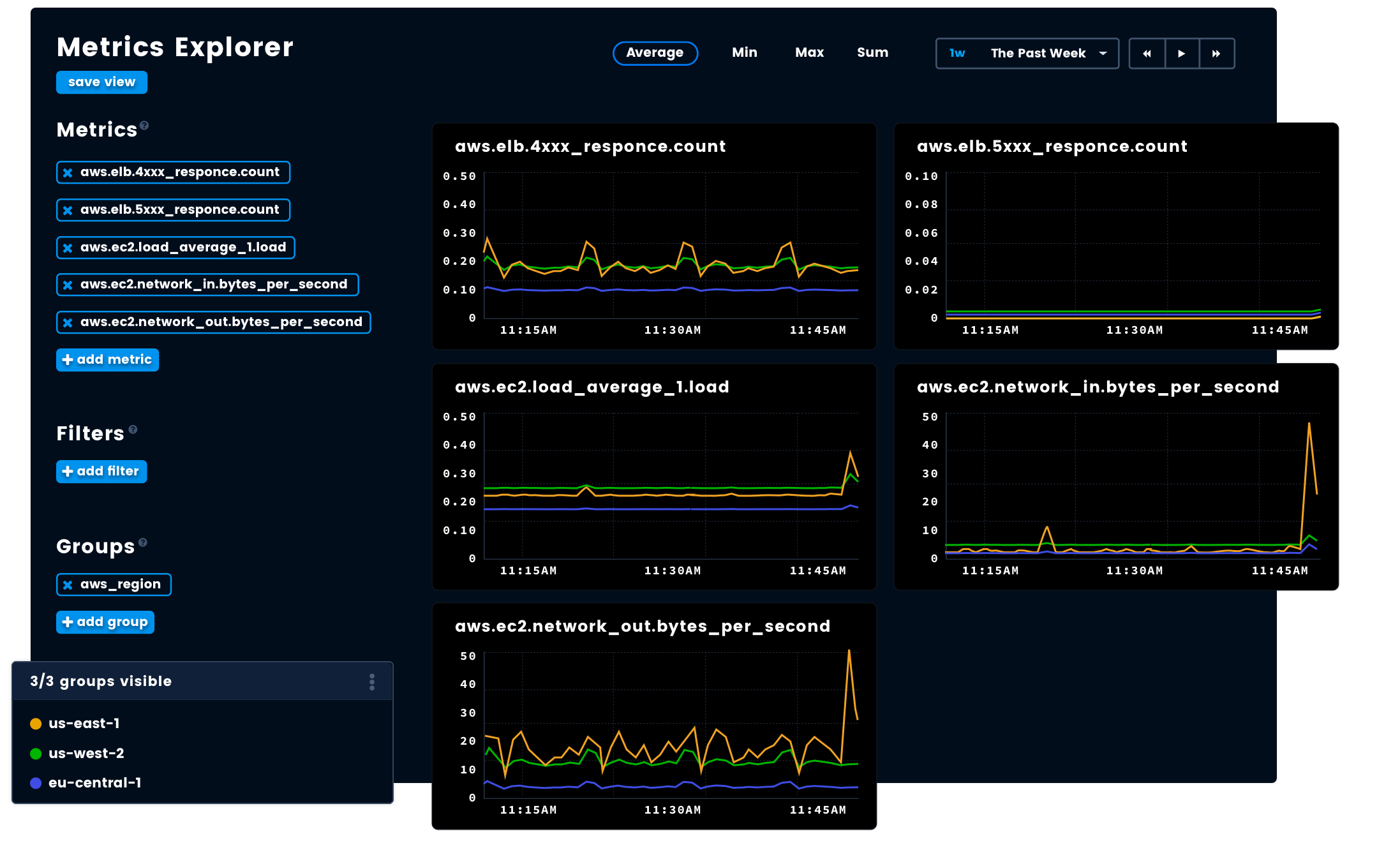
Our Event Dashboard provides a preconfigured, real-time view of the health of your system in a single pane of glass. Or, use our Metrics Explorer to create specific dashboards for the metrics you care about most.
Blue Matador triages events based on actionability and automatically notifies you without any manual alert configuration. Use our fine-tuned defaults and customize when needed.
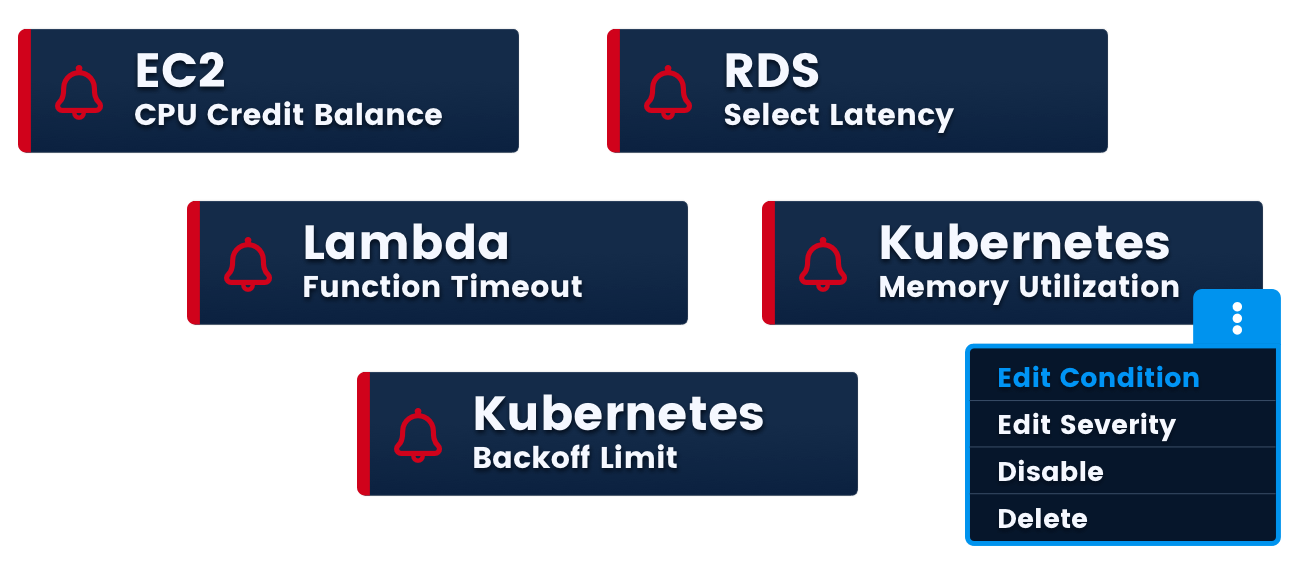
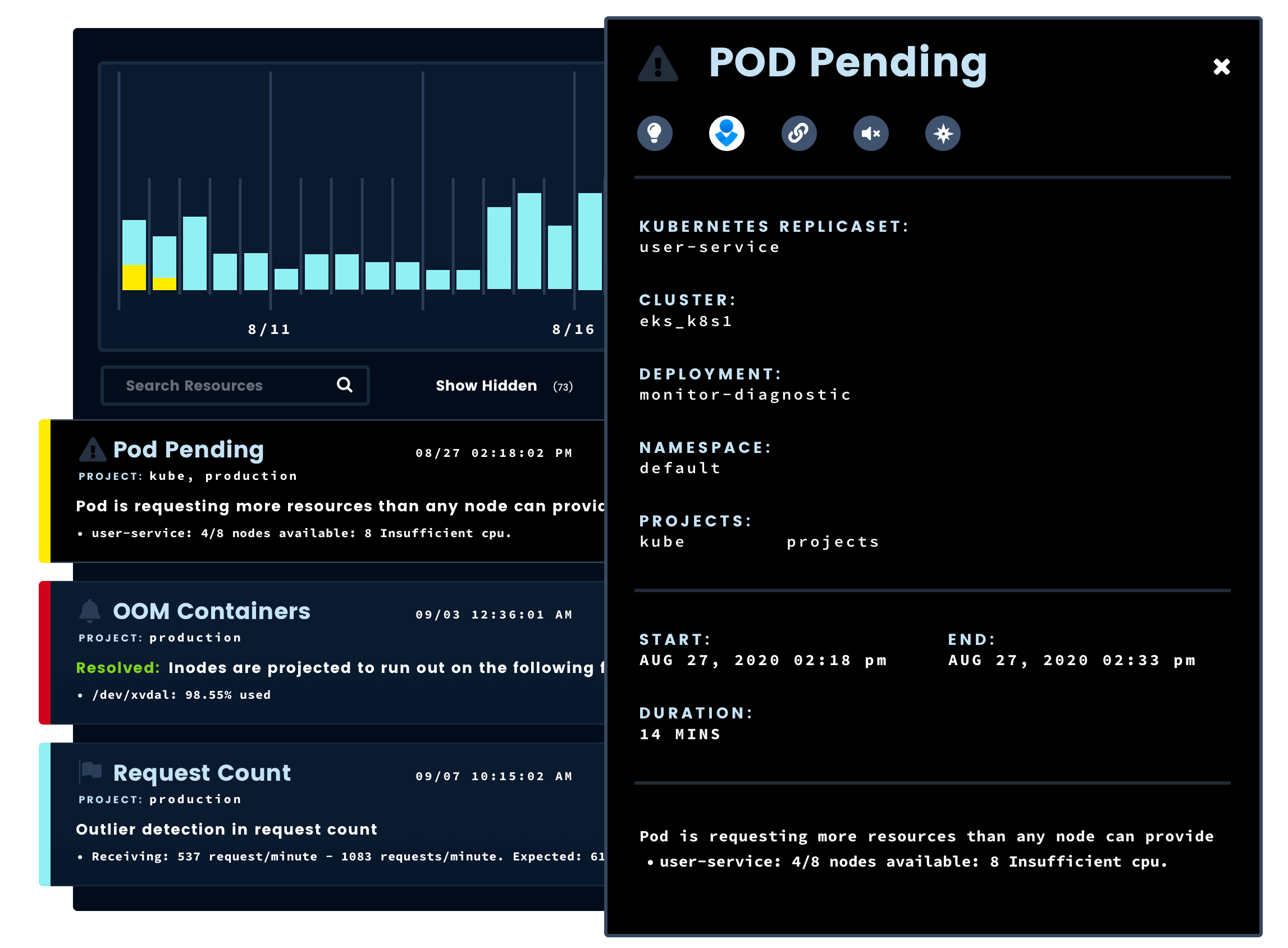
The Timeline helps you troubleshoot and see correlations from different parts of the stack.
Browse Atlas to see everything Blue Matador is monitoring at a glance. Click through each resource for more detailed insights.
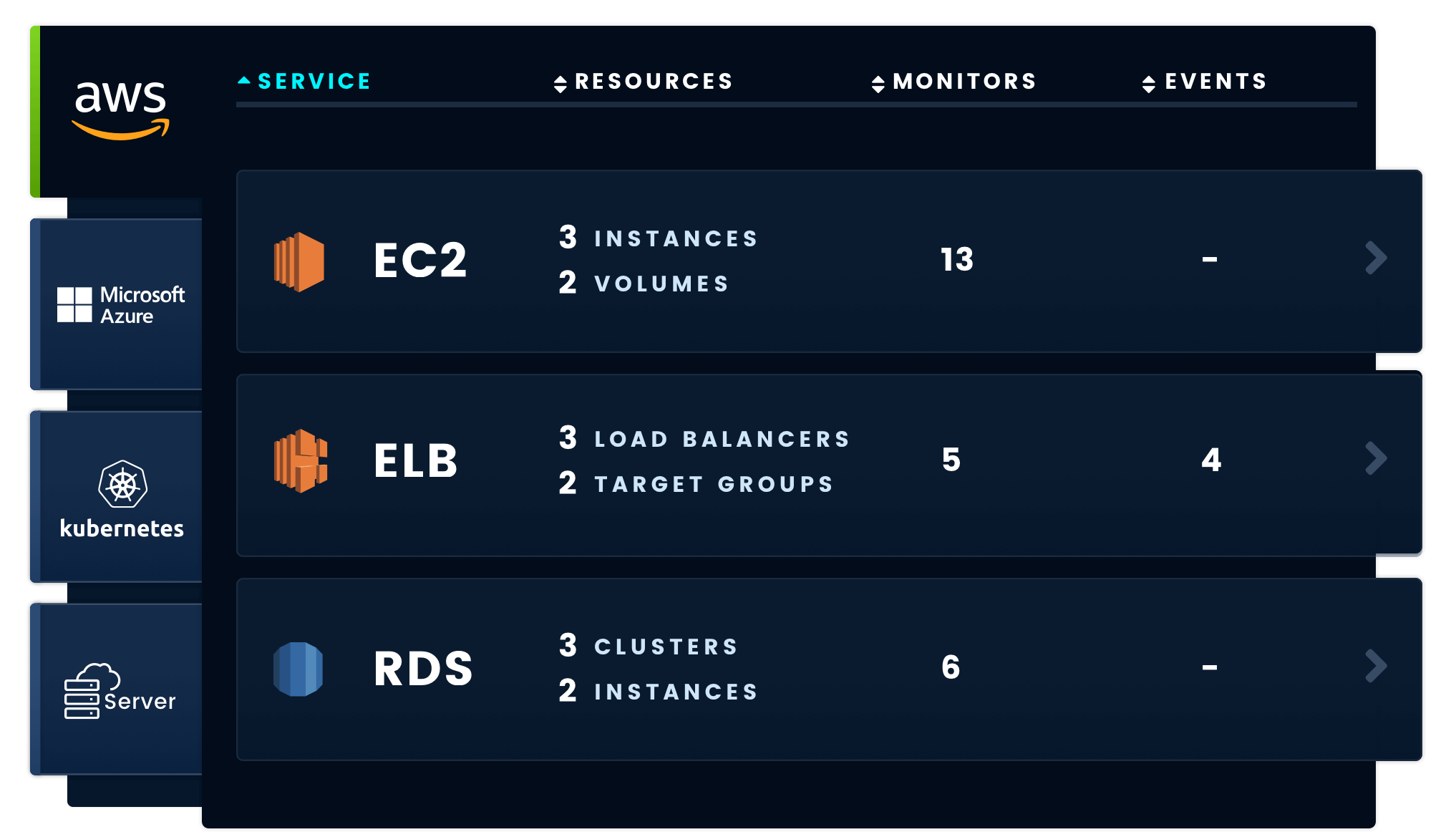
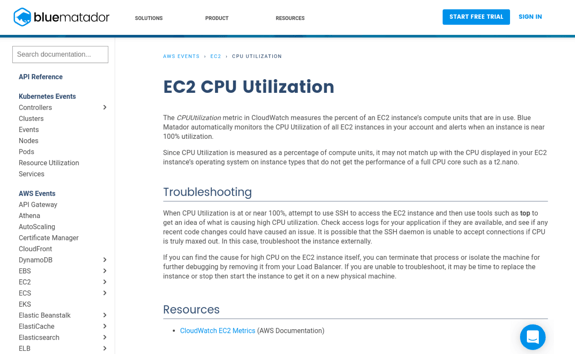
Get a detailed explanation of every event and tips for resolving the problem.
Apply our intelligent alerting to your custom metrics too. Then connect to Slack, PagerDuty, and more to see alerts where you need them.