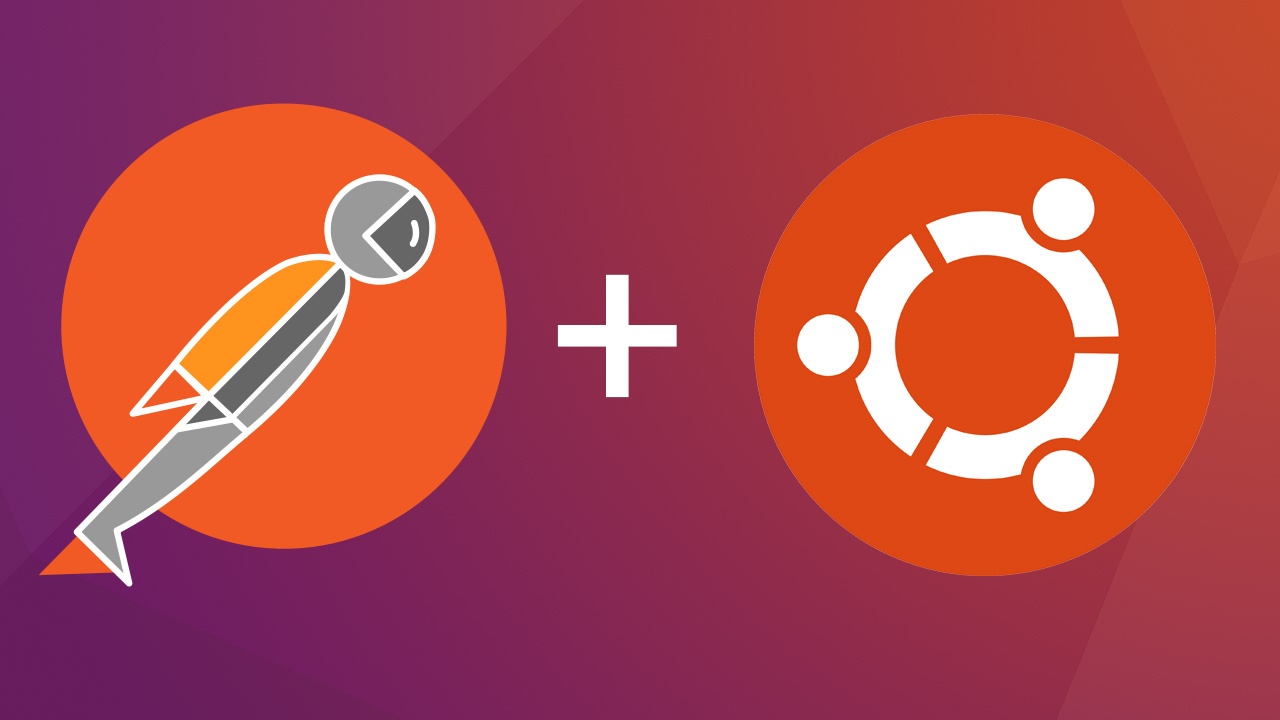Up until now, curl was my main method of interacting with the server APIs I write. However, I decided to give Postman a try. I was not disappointed. (For those that aren’t initiated, Postman is an awesome tool for developing, monitoring, and testing APIs.) I’m now steadily building a collection of saved API requests as we build out Blue Matador’s proactive engine and dashboard for server monitoring. I love Postman, and recommend it to anyone who’s still a slave to curl.
There’s a catch though.
Postman recommends installing its native app, but there wasn’t any documentation for installing it on Ubuntu. So, in order to make it easier for fellow Ubuntu users to start with Postman, here are some quick commands to get set up!
wget https://dl.pstmn.io/download/latest/linux64 -O postman.tar.gz
sudo tar -xzf postman.tar.gz -C /opt
rm postman.tar.gz
sudo ln -s /opt/Postman/Postman /usr/bin/postman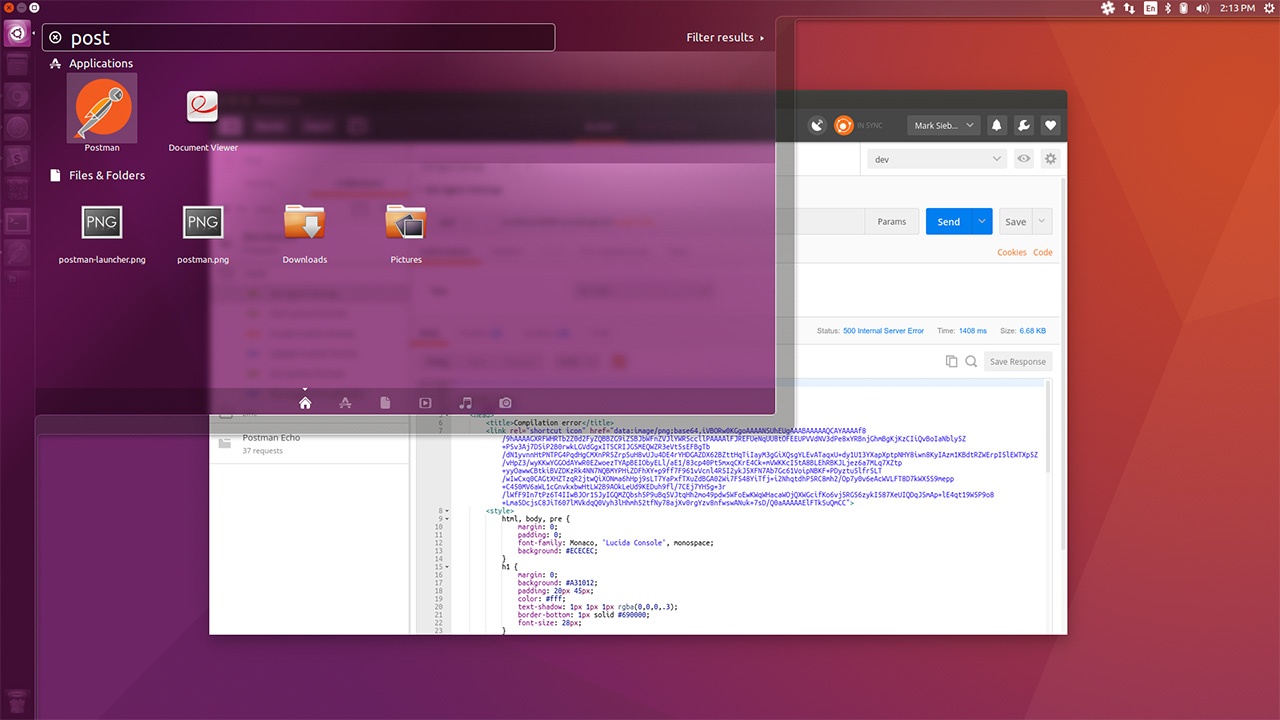
Postman and Ubuntu go together like Emacs and butterflies. Why not make Postman show up in your Unity Launcher?
As a bonus, here’s a command to create an Unity desktop file for your launcher. After you create the file, logout and then log back in, you’ll be able to search for “Postman” in your Unity launcher to start up the Postman app.
cat > ~/.local/share/applications/postman.desktop <<EOL
[Desktop Entry]
Encoding=UTF-8
Name=Postman
Exec=postman
Icon=/opt/Postman/app/resources/app/assets/icon.png
Terminal=false
Type=Application
Categories=Development;
EOLHappy RESTing! And if you are interested, check out our cloud monitoring software. We built it to anticipate problems before they impact production. It's more than server monitoring because it integrates with 13 AWS services.